Vector Graphics and Animation
Thursday, 2 January 2020
Sunday, 15 April 2018
Writing extensions for Inkscape
I am going to start this tutorial with a quote:
After reading the Introduction feel free to Dive Straight in!!!
Act 0: PRE STAGE
Setup the files for your extension
Act 1: HELLO WORLD!!!
Create a message box displaying hello world!
Act 2: AND....WHO ARE YOU?
Displaying the type of a selected Object
Act 3: LET'S MOVE IT!
Move the selected text object
Act 4: LET'S TAKE A PICTURE!:
Export a Png image of the selected object
Act 5: GO ON... YOU MOVE AND I TAKE THE PICTURE.
Export two Png images of moving object
Act 6 :ANIMATION! OULALAAAA!!!
Export frames of scrolling animation
Act 7: WANT TO BE IN MY NEW MOVIE?
Create a video of your animation
Act 8: NOW ENJOY!
testing, more testing, even more testing
Act 9: FINAL ACT: THAT WAS AWESOME WASN'T IT!!!
Let me know what you think
Just remember that you are learning to code, try taking in as much as you can, and if you don't understand something, don't worry too much. :)When you start learning to code don't be unsettled to use code that you don't understand at first, just keep at it ... The answers will come. Olivier Etienne - March 2018
After reading the Introduction feel free to Dive Straight in!!!
Act 0: PRE STAGE
Setup the files for your extension
Act 1: HELLO WORLD!!!
Create a message box displaying hello world!
Act 2: AND....WHO ARE YOU?
Displaying the type of a selected Object
Act 3: LET'S MOVE IT!
Move the selected text object
Act 4: LET'S TAKE A PICTURE!:
Export a Png image of the selected object
Act 5: GO ON... YOU MOVE AND I TAKE THE PICTURE.
Export two Png images of moving object
Act 6 :ANIMATION! OULALAAAA!!!
Export frames of scrolling animation
Act 7: WANT TO BE IN MY NEW MOVIE?
Create a video of your animation
Act 8: NOW ENJOY!
testing, more testing, even more testing
Act 9: FINAL ACT: THAT WAS AWESOME WASN'T IT!!!
Let me know what you think
Tuesday, 5 September 2017
Sketching Arhi the nine-tailed fox (League of legends)
Intro:
As the title suggest, I am hoping to do a series of sketch for League of Legends,I have been looking at the artist artwork for some time now and decided to give that a go.
In my two previous videos I try to pay attention to the presentation and spent quite a lot of time planning those.
But are really getting in the way! so I decide to do the intro just doing some quite sketches, which I really enjoy doing.
I does not look very professional but I really want these videos to be have a sketchy feeling.
So I did some little sketch on the presentation page, It does not really make any sense, they are just sketches, more like doodling. It take the pressure off which is the idea of sketching.
The Making off:
Google for reference image:
As always I did a google search to get a feel of what the character should look like.I than came accross some very interesting site which list the character along with their Bio.
http://gameinfo.euw.leagueoflegends.com/en/game-info/champions/
http://universe.leagueoflegends.com/en_US/champions/
I also look this short film https://youtu.be/vzHrjOMfHPY
which I think is really really cool (Reminded me that I need to go back to doing some animations!)
I will just use those for future reference because there is more than enough reference on these two websites alone.
These professional artists find way to introduce their character which I really need to study and understand how to present a character is such an interesting way.
Let's start sketching
I usually sketch directly in Inkscape but since the Minion Sketch I started to plan what I was going to draw on my physical sketch book; Inkscape being my virtual Sketchbook :) .So I started sketching Arhi and did a page to get a feel of the character (sound weird I know)
After filling a page of my sketchbook, I felt like I understood the character enought to start Sketching in Inkscape.
The drawing process is similar to my two other videos, starting with the sketches, then adding the shadows, and one to the colours and highlights.
Midway through the Video you will notice that I painted the Whole background reason being the bright background worked very well for the Sketching and the Highlights but did not work so well on when the colour are added on top.
I took an opportunity to change the music too, for those who where falling asleep :).
I have spoken briefly about better colour management in Inkscape in my previous post and I have decided to show a couple of skin created as a result.
For those images I have also decided to add some blur to the shadows. I am not a fan of blur in general but I have to say to I quite like it.
What have I learned in the process?
For this sketch I decided to draw bigger "sprites", allowing me to put more details in and potentially have more impact.I think It worked well as the 2 "Sprites" really stand out.
The inconvenience is that I didn't have as much space left to explore the character.
Originally I wanted the do some sketched of her Running, Jumping, Escaping, Attacking, but I ran out of space in the canvas.
Maybe in the future I could do 1 big sprite on the right/Left hand side of the page and the other I would explore the character small size sketches.
When I started the sketch I tried to pay attention to the character outfit, but this goes completely again the process of sketching. So I ended up inventing her outfit while trying to keep some features of her original outfit.
I am also thinking more and more of a formula for sketching so that I know if advance what I will be doing for example I should for example always show a run action but the how he/she run would be left to the creative side of my brain!
What's Next?
The list is huge ... the concept art for the League of Legend characters are awe inspiring.What I am hoping to learn from those and hopefully create new and powerful actions for characters where you can guess their personalities just by looking at the composition.
I have been thinking about doing Movie Sketch too!
Terminator 2, Jurassic park, Matrix (Just came to my mind actually)
Robocop, Batman.
I have actually started some sketches on paper for Starship troopers undeniably one of my favourite scifi movie .
I also want to blog/facebook/youtube about my animation too! so in the coming days and I will be posting some animation test I have been working on, so stay tune!!!
Tuesday, 22 August 2017
Sketching the Minions
Recently been with my son (that's my excuse) to see the 3rd "Despicable Me"
It is technically amazing, sublime render and the animation is simply out of this world.
The villain was super cool too.
I still think the 2nd episode was the best of all three, I could watch again, and again and again.
Anyway, Minions are such Iconic little fellows! so I decided to give them a little sketch...
I did a search on google to remind me what they look like:

I try to play with perspective a little to make each drawing unique and a little more interesting

I try to play with perspective a little to make each drawing unique and a little more interesting

And add the finishing touch with the colors

I like to take a little bit a liberty and let creativity drive a bit, A "caterpillar Minion!!!" my son called it, but I was more thinking of a spider.

I have started to manage my colours a little more efficiently in order to reduce the file size and also choose and change the color on the fly which allow me to get different interesting output just like so:

or
For the next sketch, I am aiming for something a little Darker around one of the most amazing piece in Japanese animation: Akira

So many ideas for this Sketching series yet so little time!
Wednesday, 16 August 2017
Inksketch: Sketching with Inkscape
I decided to start what I really hope will be a sketching series.
For once, I decided not to worry about the quality of a finish composition but instead focus on instant creativity and mainly having fun, lots of it.
It does not really matter too much if things don't look exactly as there should, the idea was to: JUST DO IT.
Too many times, I spent time thinking and planning my artwork and did so much thinking and planning and ended up not doing anything at all!
Now with sketching in mind, if I have an idea or something I always wanted to draw, I don't think too much and just start drawing and see where thing takes me.
Goku was the first Character which came to my mind for this sketching project.
So I did a search for Dragon Ball on Google, looked at a few pictures to remind myself how "Goku" should roughly look like and started sketching straight away
I am glad I did it, I want to be able to post things more often and the whole thing was completed in a few hours, perfect for what I am after.
So what's next? well...
I have so much in mind, with Dragon Ball only I have so many characters I love from the Serie, I mean :
Krillin: Piccolo, Tortue Genial

and I don't even want to think about Dragon Ball Z
I mean come on!
Cell, C16.,Freezer
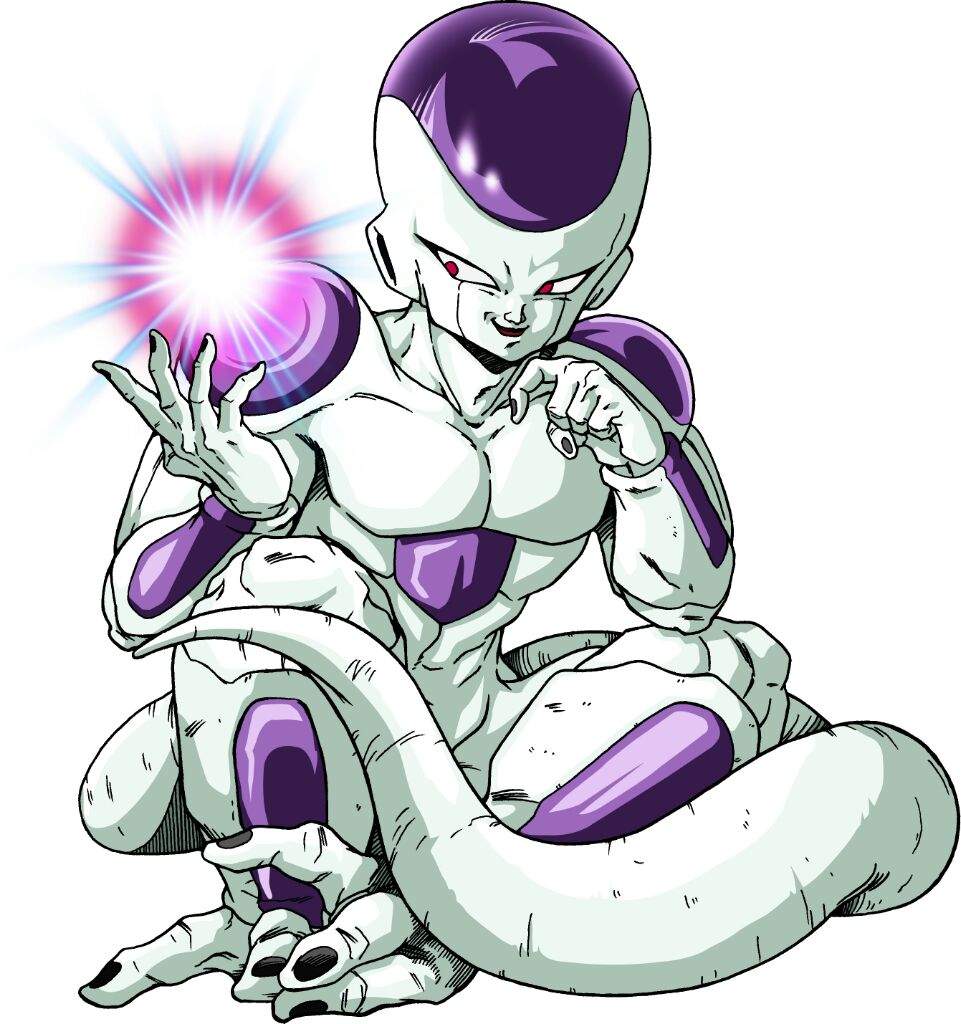
pfff the list is practically endless.
I also thought about Characters from Video Game :
Iori from the King of Fighter Series,
My beloved Sonic the hedgehog,
Mario.
Characters From other Manga:
Akira, Les Chevaliers du Zodiaque Cobra:

Characters/Creatures from Movie too!
Predator, Batman, StarShip Troopers

yes, endless ... just like I was saying.
But let's not think about that too much too! and JUST DO IT!
Sunday, 18 June 2017
Color cycling using Inkscape
I didn’t know about the existence of this method of animation which was apparently used in the very early video games.
I first learnt about it through a video from Mark Ferrari in which he was explaining the process during a talk at GDC: https://youtu.be/aMcJ1Jvtef0?t=3099
I was so inspired and fascinated by the process that almost straight away I enrolled on a journey to do something similar in Inkscape.
I knew from the start that it would be possible because when working in Inkscape, we SVG artists carefully manage our resources (i.e: color, shapes and attributes). So it would be feasible to implement color cycling because the restrictions when working with SVG are actually very similar to those of early pixel games in a way.
Development: The making of:
I defined 10 shades of blue for the waterfall, and made sure to arrange the colors in such a way that each wave would follow the color pattern of my palette.
I defined 10 shades of blue for the waterfall, and made sure to arrange the colors in such a way that each wave would follow the color pattern of my palette.
When the colors are cycling this is what is happening: the current wave takes the color of the previous wave and the next wave takes the color of the current wave.
When applying this principle to each wave in the waterfall you get the cycling effect below.
When applying this principle to each wave in the waterfall you get the cycling effect below.
Cool, isn’t it!
Once the cycling effect was applied to the water, I just added a blur filter in order to blend the colors together.
Music and sound integration
The animation was crying out for sound effects and some background music.
A while ago I acquired 'Universal Sound FX' from the Unity Asset Store which contains all kinds of sound effects which were perfect for my scene.
The music is from John Leonard French (http://www.johnleonardfrench.co.uk/)
The music is from John Leonard French (http://www.johnleonardfrench.co.uk/)
With Inkscape and FFmpeg working together I was able to blend the sound effects and the music to create the forest ambience and atmosphere I was after.
This is the 3rd project where I have used FFmpeg, a video and audio command line tools.
It is absolutely mindblowing how fast you can create, convert, manipulate audio and video files with ease.
I exported each frame (only 10) of the animation from Inkscape and converted those in a 2min10sec video.
I tried to create a story with the various animal sounds in the video. Various birds and some bees appear to come close to the area then leave. At the end, some gnus walk past and then are being chased by a tiger.
Conclusion: Final thoughts and other projects
Color Cycling is such a ancient way to animate yet so effective, it is amazing to see that the whole animation is made of only 10 frames yet it convey the feeling of running water quite effectively (well I think so).
I have always wondered how Nintendo did the animation of waves lapping on the shore in “The Legend of Zelda: Link's Awakening” on the first game boy.
How the fire effect was done when the characters were hit by flammes in SNK’s King of Fighters series.
Now I am pretty sure that they all used Color cycling.
Color Cycling is such a ancient way to animate yet so effective, it is amazing to see that the whole animation is made of only 10 frames yet it convey the feeling of running water quite effectively (well I think so).
I have always wondered how Nintendo did the animation of waves lapping on the shore in “The Legend of Zelda: Link's Awakening” on the first game boy.
How the fire effect was done when the characters were hit by flammes in SNK’s King of Fighters series.
Now I am pretty sure that they all used Color cycling.
Where can I go from there? Well the sky's the limit! There is so much you can do with Color Cycling, it is such an effective method to animate anything from water, fire to cloud and smoke.
Take a look at this: http://www.effectgames.com/demos/canvascycle/
Awesome isn’t it ?
I guess Palette Shifting would be the next step from Color Cycling. This would allow me to simulate different times of the day for a specific scene.
Take a look at these examples: http://www.effectgames.com/demos/worlds/
Take a look at these examples: http://www.effectgames.com/demos/worlds/
I remember the Morning Afternoon and Night time in SNK’s Fatal Fury Special series, or how the characters get to have different color selection in Art of Fighting 2.
I am pretty sure they used Palette Shifting for that too!
Although I look forward to try Palette Shifting,this project is actually my 3rd test with Color Cycling so I am going to explore the different possibilities which seem endless!!!
I am pretty sure they used Palette Shifting for that too!
Although I look forward to try Palette Shifting,this project is actually my 3rd test with Color Cycling so I am going to explore the different possibilities which seem endless!!!
Subscribe to:
Comments (Atom)













